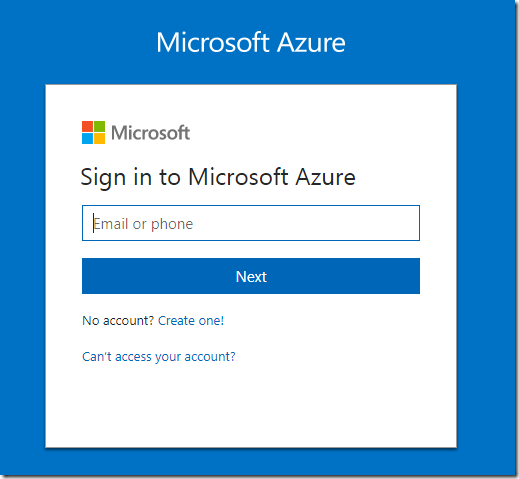In this article we can explore how to use the Azure Portal.
Azure Portal
Azure Portal is the Web Interface through which we can Create & Manage Azure services.
Azure Portal URL is https://portal.azure.com/
Azure Portal is mainly used by Administrators, Developers.
Starting with Azure Portal
Open Azure Portal using the above URL.
In the appearing prompt use your Microsoft account Or Create one using the link displayed.
Once you have a valid Microsoft Account login, you will see the following Portal page.
Subscription
You need to add a Subscription to get started.
Click the User Icon on top right > View my bill option > Subscriptions
You will get the following page.
Click on the New subscription button.
In the appearing page choose the Free Trial option.
You will get the Free Trial account with following information.
In the next page enter your Personal, Credit Card Information to create your Free Trial account.
You will NOT be automatically charged on Credit Card. You can also use the Visual Studio Essentials program to add more Credit to the Azure Subscription.
https://www.visualstudio.com/dev-essentials/
Summary
In this article we have started using Azure Portal web interface.